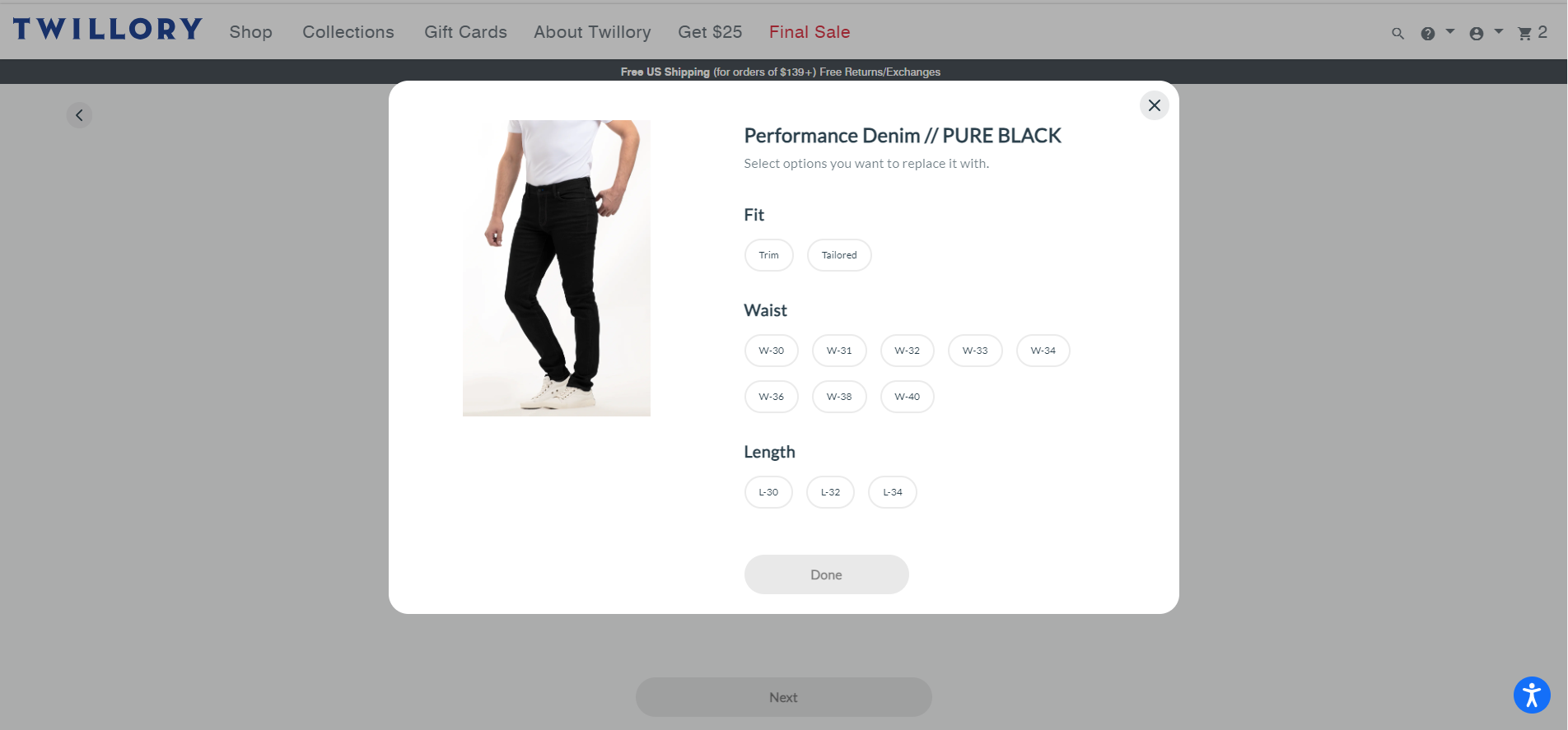How to make a return using the new Twillory Return App!Updated 4 months ago
Great news! Twillory has partnered with Aftership to utilize their proprietary return software, with the express purpose of putting control of returns and exchanges into your hands. The return app is a great way to process returns and exchanges, hassle free. With the app, you can exchange items, return store credit, and even return items for a refund. On top of that, on the off chance that you received a damaged item, you can generate a replacement request.
You can head to the app here.
BEFORE YOU USE THE APP: The app can only make 1-to-1 product exchanges for the time being, as the system is not able to operate with the site scripts that allow for our bundle sale pricing. Because of this, if you choose more than one of an item that would normally have bundling pricing applied, you will be charged full price for the second item.
For example, you would like to return one of our Performance Polos in exchange for a pair of Performance Pants, when a single Polo is $74, one pair of Performance Pants is $99, and two pair of Performance Pants are $89 each. While exchanging the polo for a pair of pants would require an upcharge of $25, which is calculated at checkout, adding another pair of pants would account for an additional $99 charged at checkout.
HOW TO USE THE APP:
Landing page: Enter your seven-digit order number and either the ZIP code or email address associated with your order. You can find your seven digit order number on the packing list included with your order. Alternatively, you can find this information in any of the order confirmation and update emails.
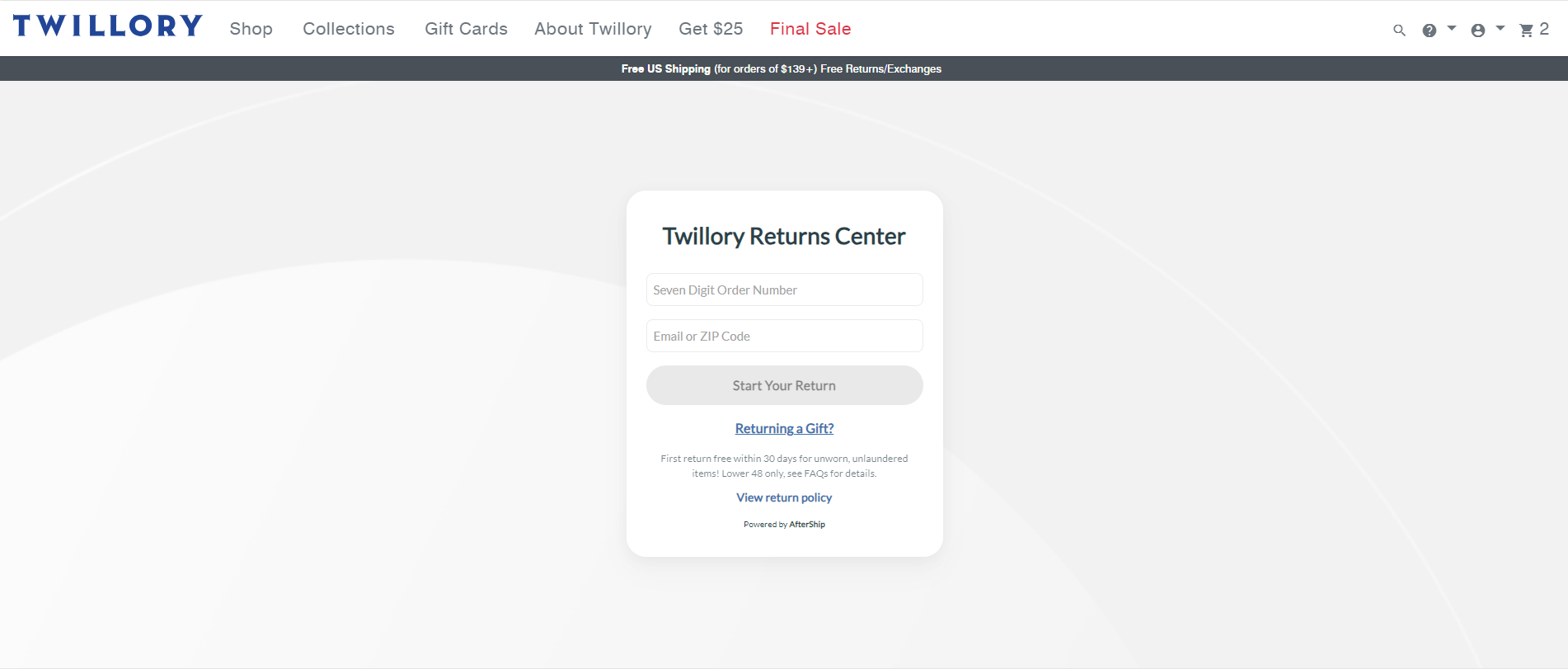
Product selection page: Here is where you select the products you’re looking to return. When you select an item, you will be asked if the product was worn, laundered, or altered in any way. Remember, while we want to help make your return experience as easy as possible, we do not accept returns on worn, laundered, or altered items.
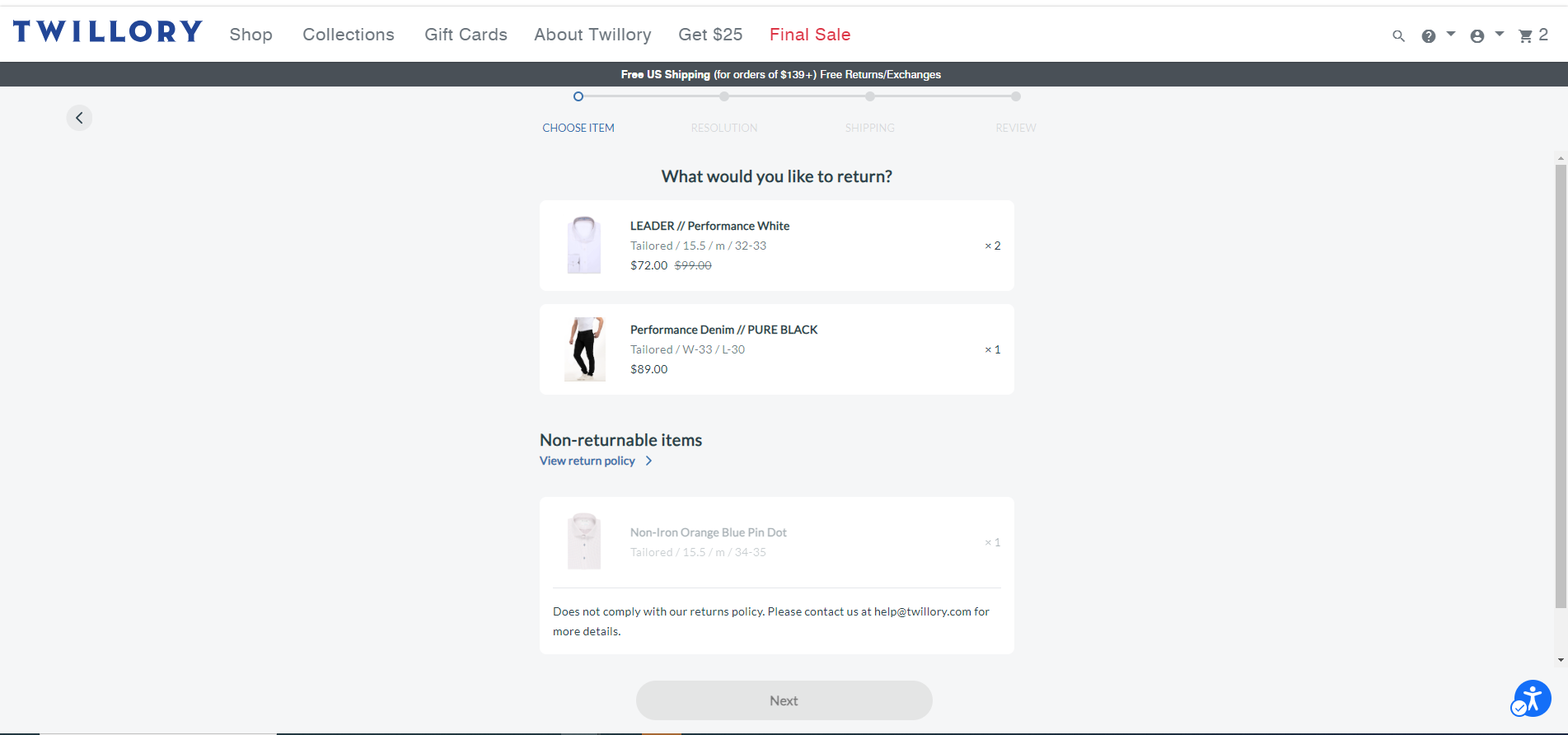
If you ordered multiple of the same exact product but only want to return one of them, you’ll be able to choose quantities in a pop-up that appears on this page, once you select the item.
Some items in your order may not comply with our returns policy for a number of reasons, such as being final sale at the time of purchase. In those cases, please email us at [email protected] with your associated order number so we can investigate for you.
Return Reason pop-up selection: Customer input is really important to us, and helps us improve our products for future seasons. When selecting the item for return, you’ll be asked why you’re returning your item. Reasons include: item arrived too late, the item doesn’t suit you, and the sizing didn’t work for you. You’ll be asked to enter some comments once you select your reason for return, but they’re not always necessary.

If you’re using the return app because you received an item that was damaged upon arrival or during first wear, we unfortunately need to manually authorize the replacement in the app. As such, we do need to see photos and get comments so we can investigate the issue further. The photos and comments can be uploaded once you select the damage reason.


Now you can select how you’d like to resolve your return.
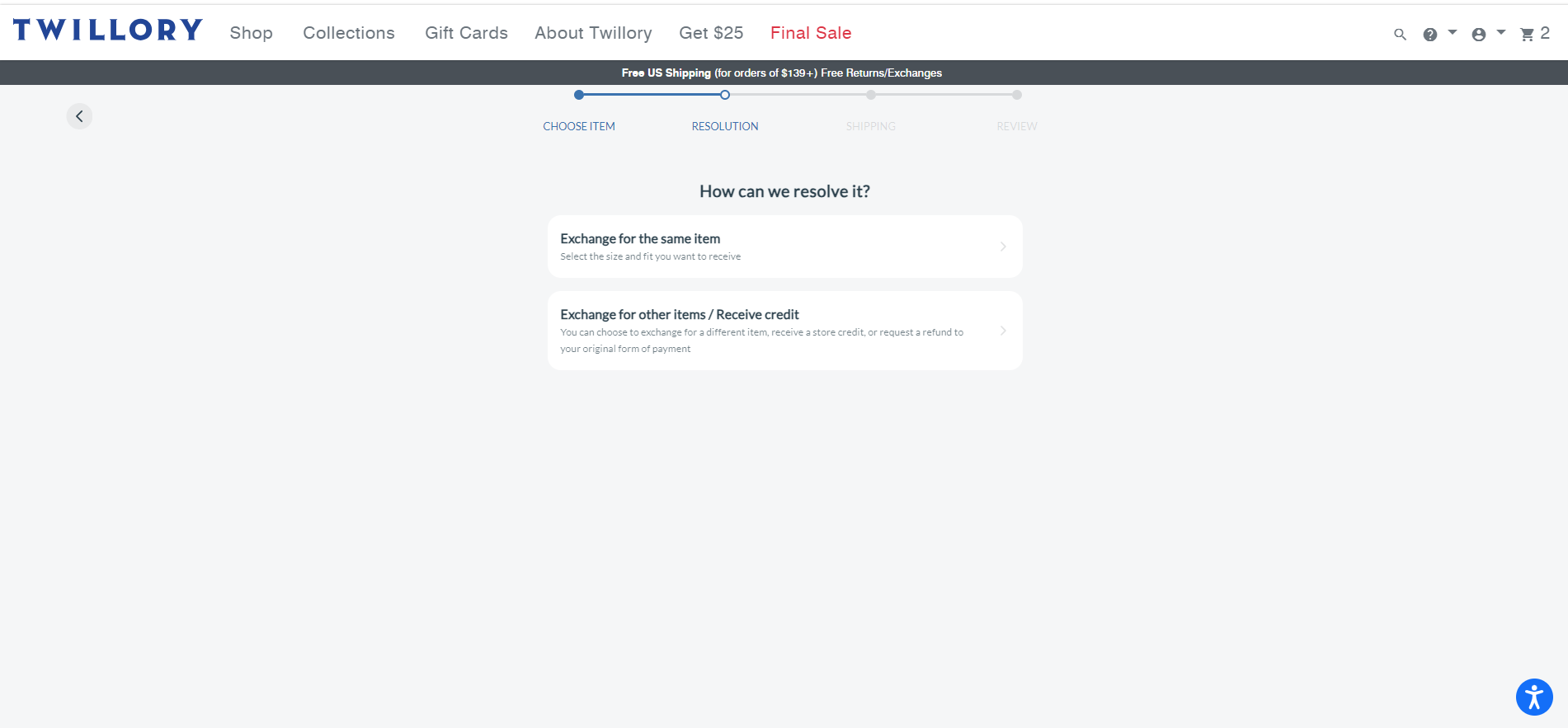
If you only want to exchange for another size and fit for your items, choose the “Exchange for the same item” option. Going to the next screen will allow you to choose your replacement size and fit by clicking the “Select Replacement” button. Exchanges will process as soon as tracking shows that your return is en route to our warehouse.
If you want to exchange for a different item entirely, return an item for store credit, or return an item for a refund, choose “Exchange for other items / Receive credit.” You can also choose this option if you want to return multiple items and only want to receive an exchange for some items, and receive a refund / store credit for the other items being returned.
You then have the option to refund the amount you paid of the items being returned. This can be in the form of an e-gift card sent to your inbox that can be used on future Twillory orders, or it can be refunded to your original form of payment. Refunds to either store credit or original payment method will get processed once our warehouse confirms receipt of your return.
Alternatively, you can choose to exchange the items you’re returning for other items, which will bring you back to Twillory’s site. If you choose to exchange the items you’re returning, we’ll throw in a little extra credit that you can apply to your exchange. This credit can only be applied to the current exchange you’re working on at the time, and doesn’t extend to other purchases on our site. Exchanges will process as soon as tracking shows that your return is en route to our warehouse.
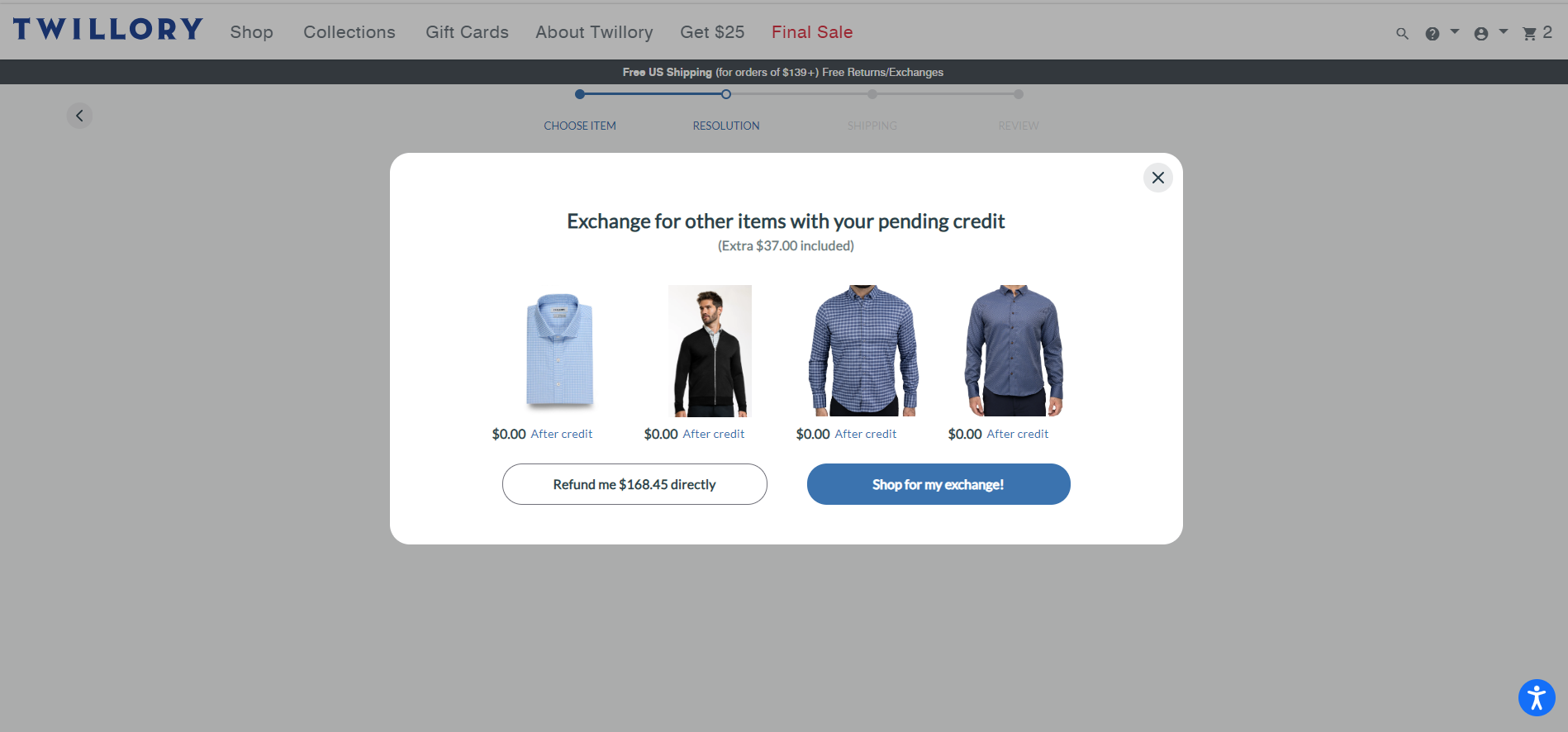
Once you select how you’d prefer to resolve your return, you will be brought back to the return app checkout. Be sure to check the details of the return to ensure that your selection is correct, then click “Complete your return.”
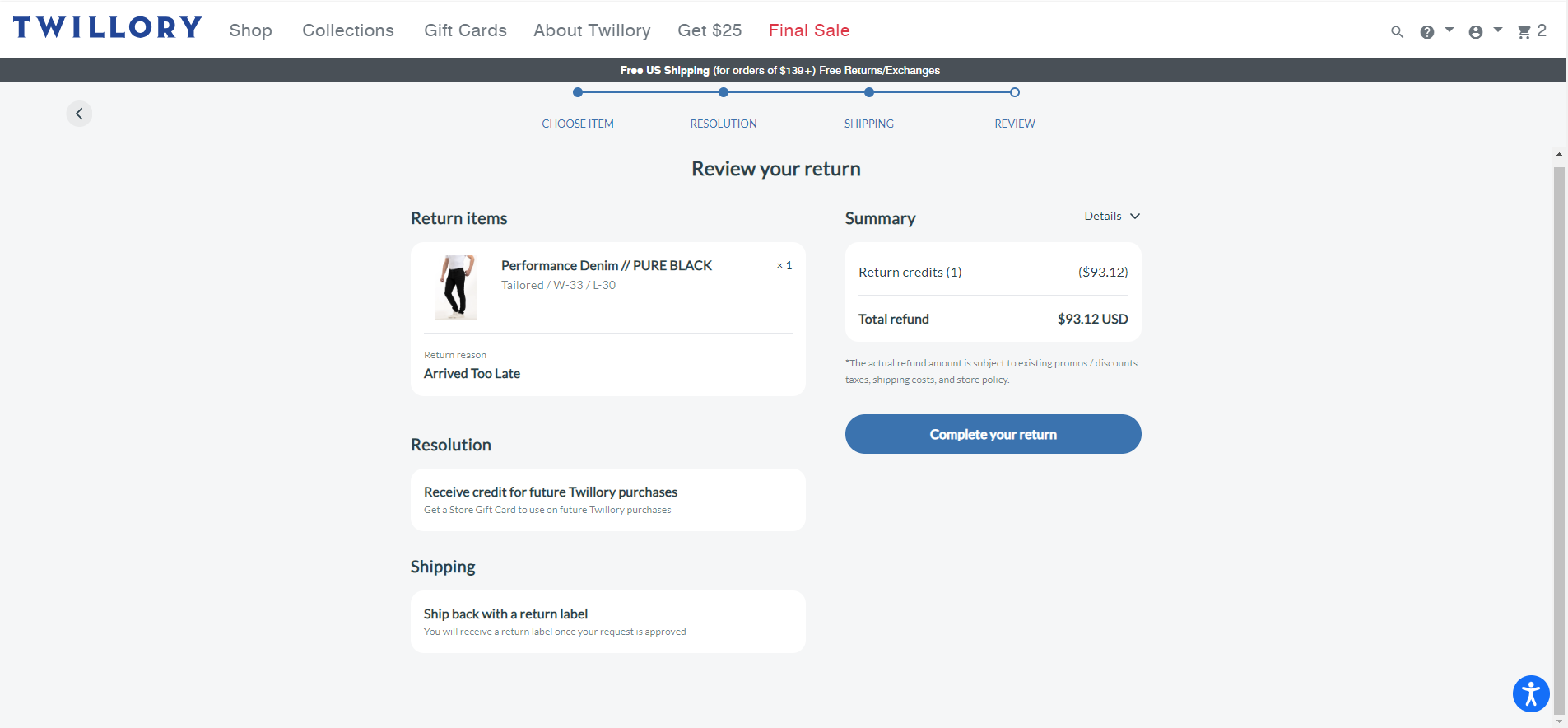
If you need to pay for your return (i.e. you’re making a return from Alaska or Hawai’i, or you’re making an exchange for an item that is more expensive than the item you’re returning), you will be directed to Twillory’s checkout page after clicking “Complete your return,” as Aftership (our return partner) cannot currently process payments directly.
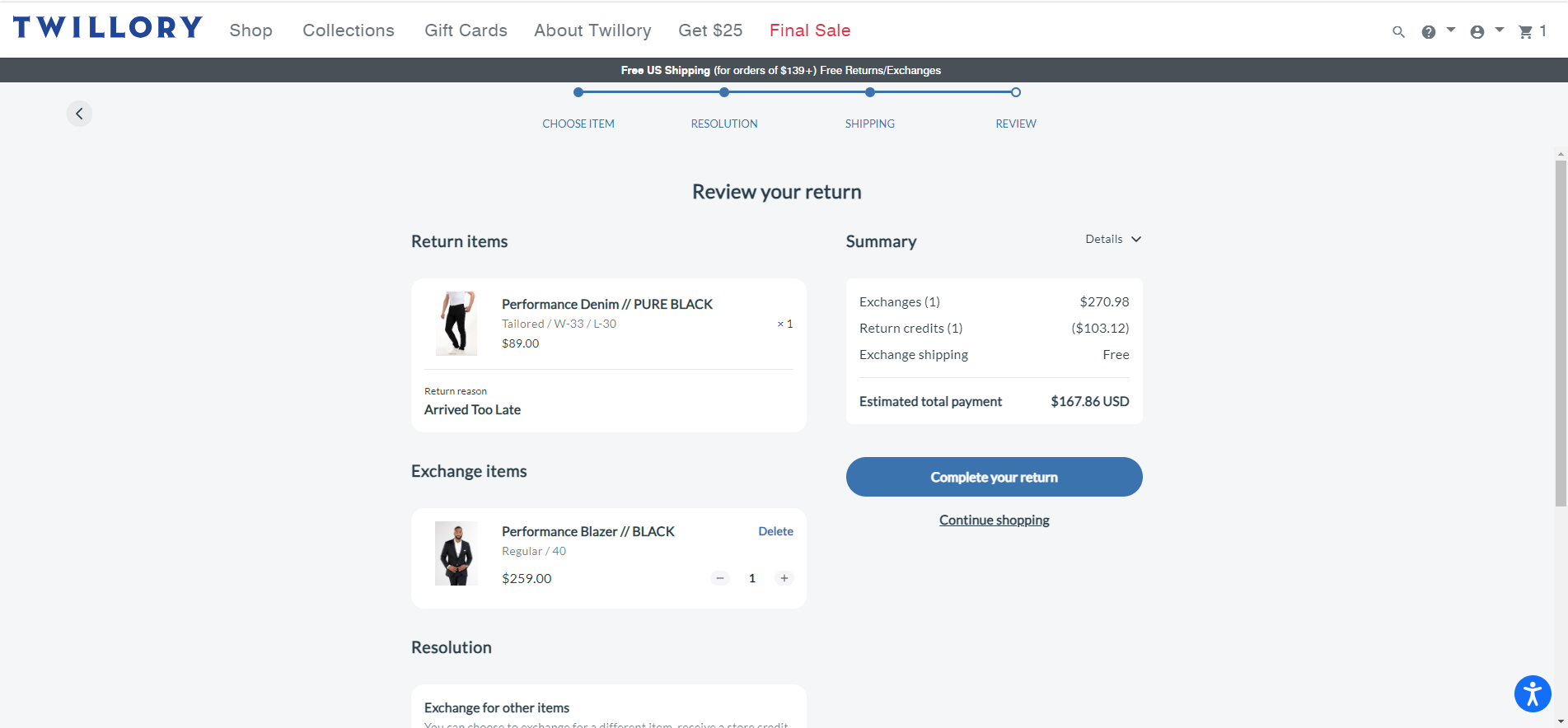
Once your return has been approved, you will receive an automated email with your return label and the return authorization slip. Please be sure to include the slip in your return. Failure to include the return authorization slip can lead to a delay in returns processing. If you lose the email with the return label, no worries! You can also log back in the return app with your seven-digit order number, and either the ZIP code or email address associated with your order, and you can re-download the label.

If you made a mistake with your exchange and you haven’t yet shipped it out, no worries! We can reject the return and you can create a new one by clicking the “+Create” button to start a new return, then continue using the steps above.
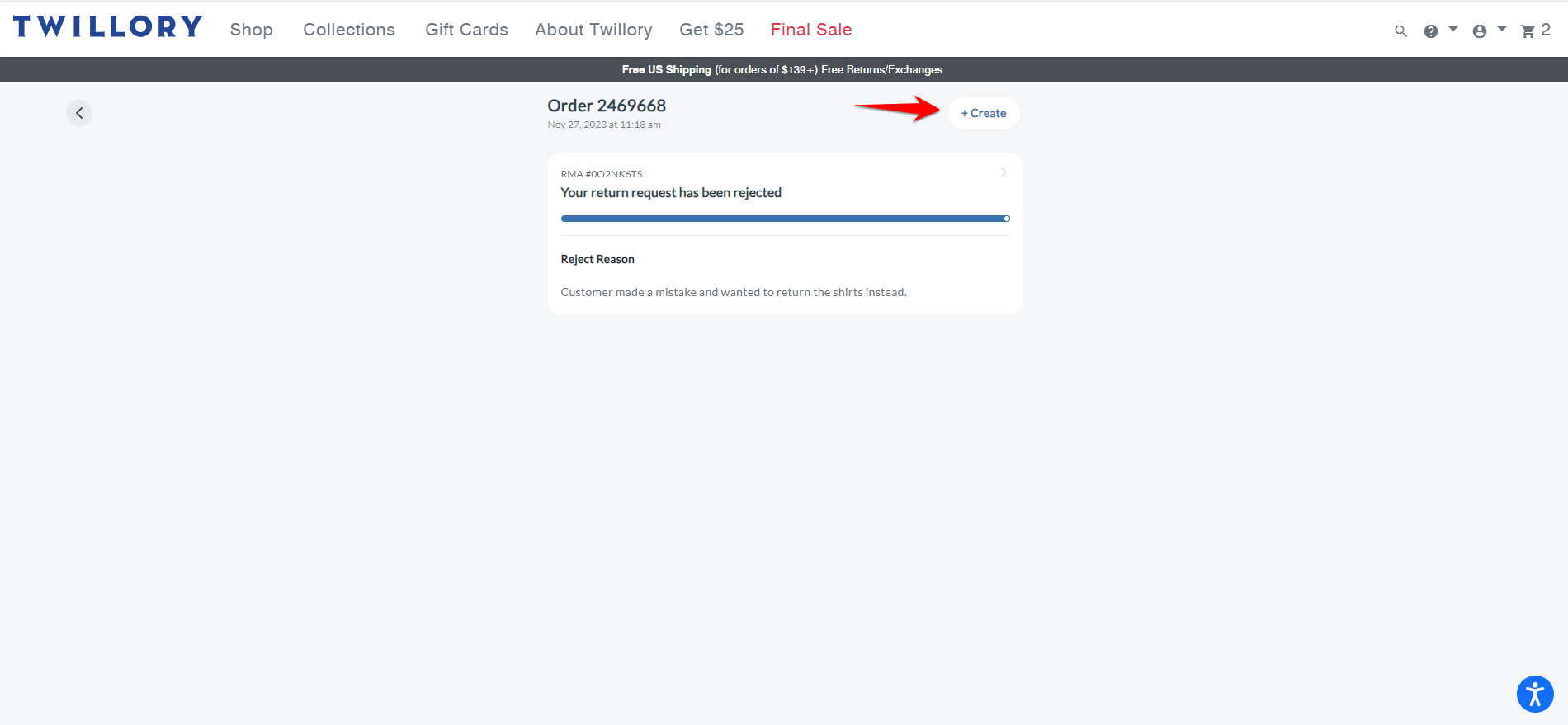
Please note that the app cannot handle certain return requests. If you are looking to process a return against the following types of orders, or have received the message on our return app stating that your order falls outside of our standard policy, please email us at [email protected] and we would be happy to investigate for you:
Second returns against a paid order
Returns against exchanges
Twillory is not responsible for items included in the return package that were not specified as part of the return. We reserve the right to refuse an exchange or refund if an item was sent back that was not part of the return authorization.