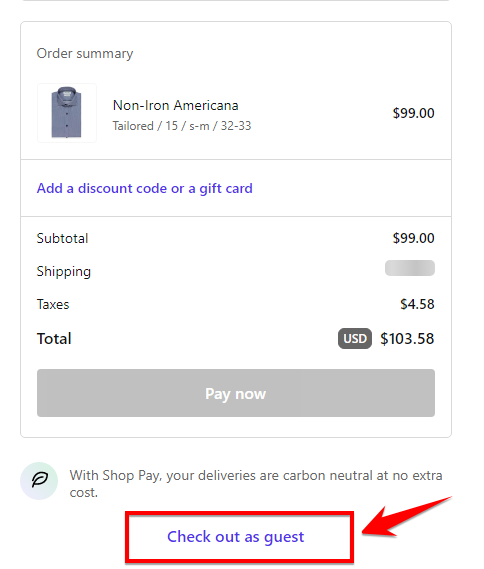How do I use my Loyalty Points at checkout?Updated a day ago
Using Twillory Loyalty points you've earned from previous purchases, reviews, and other promos is a great way to get a discount off your order. You can apply points at checkout by way of the drop-down menu that appears above the gift card or discount code. Every 100 points is $5 off your order, and you can apply up to 1000 points . Be sure you're logged in before you head to checkout to take advantage of this!
Desktop / Laptop Checkout:
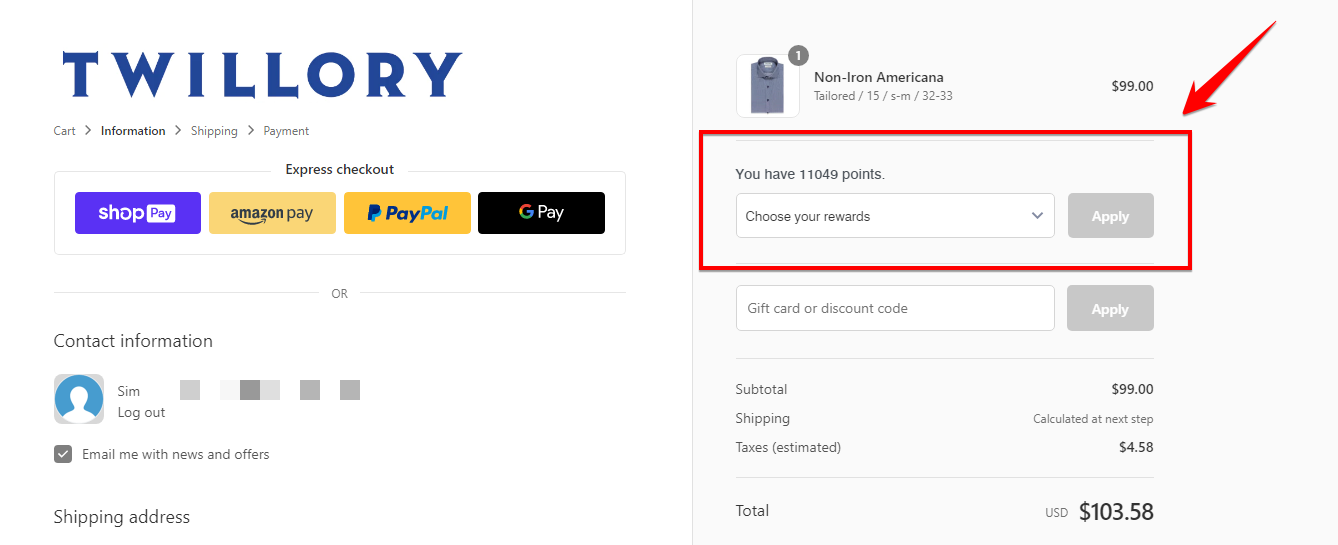
Mobile Checkout:
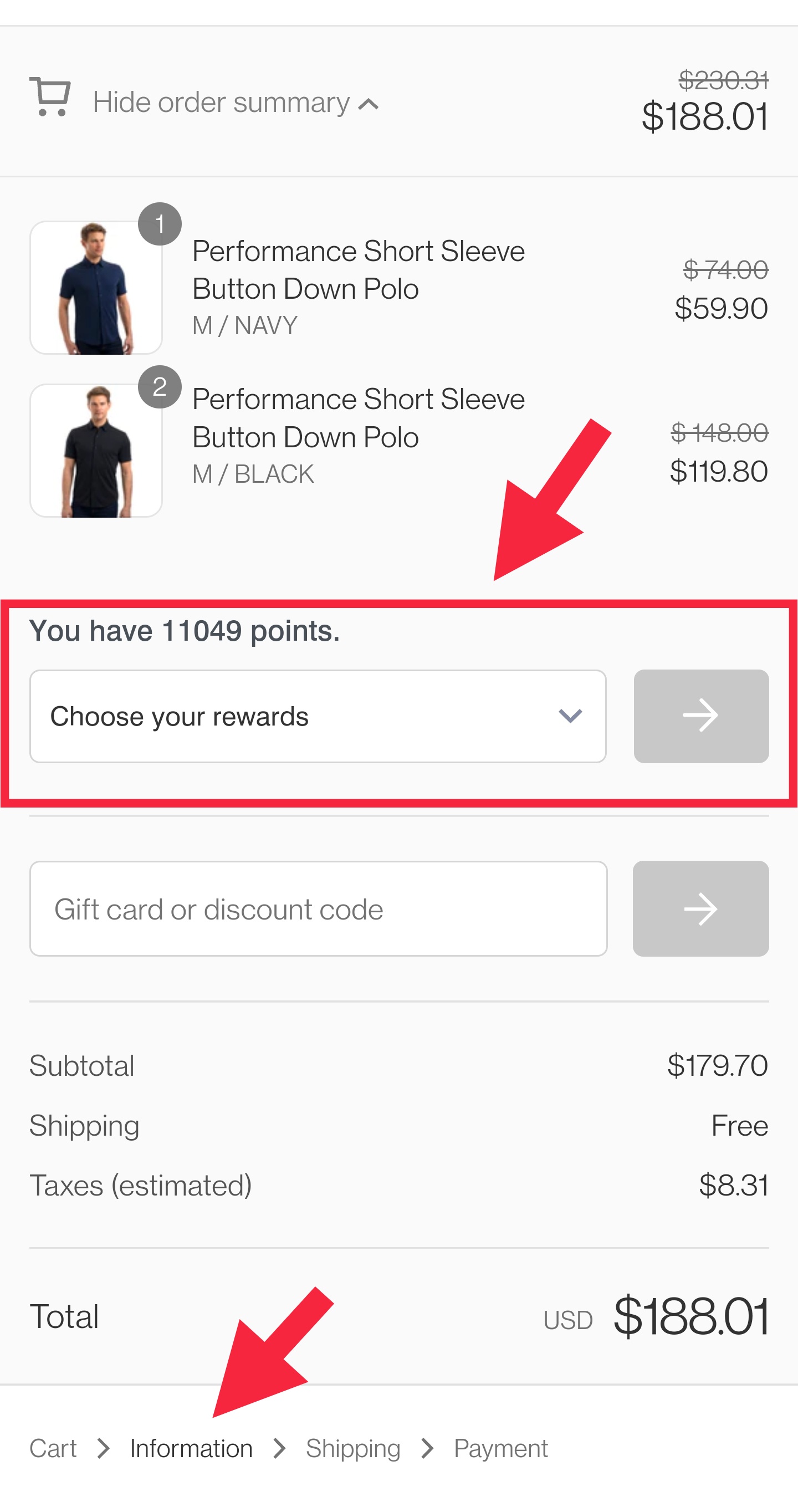
If you aren't logged in yet, you can do so on the top right of the site, or at checkout where it says "Already have an account? Log In" in the "Information" section.
Desktop / Laptop site:
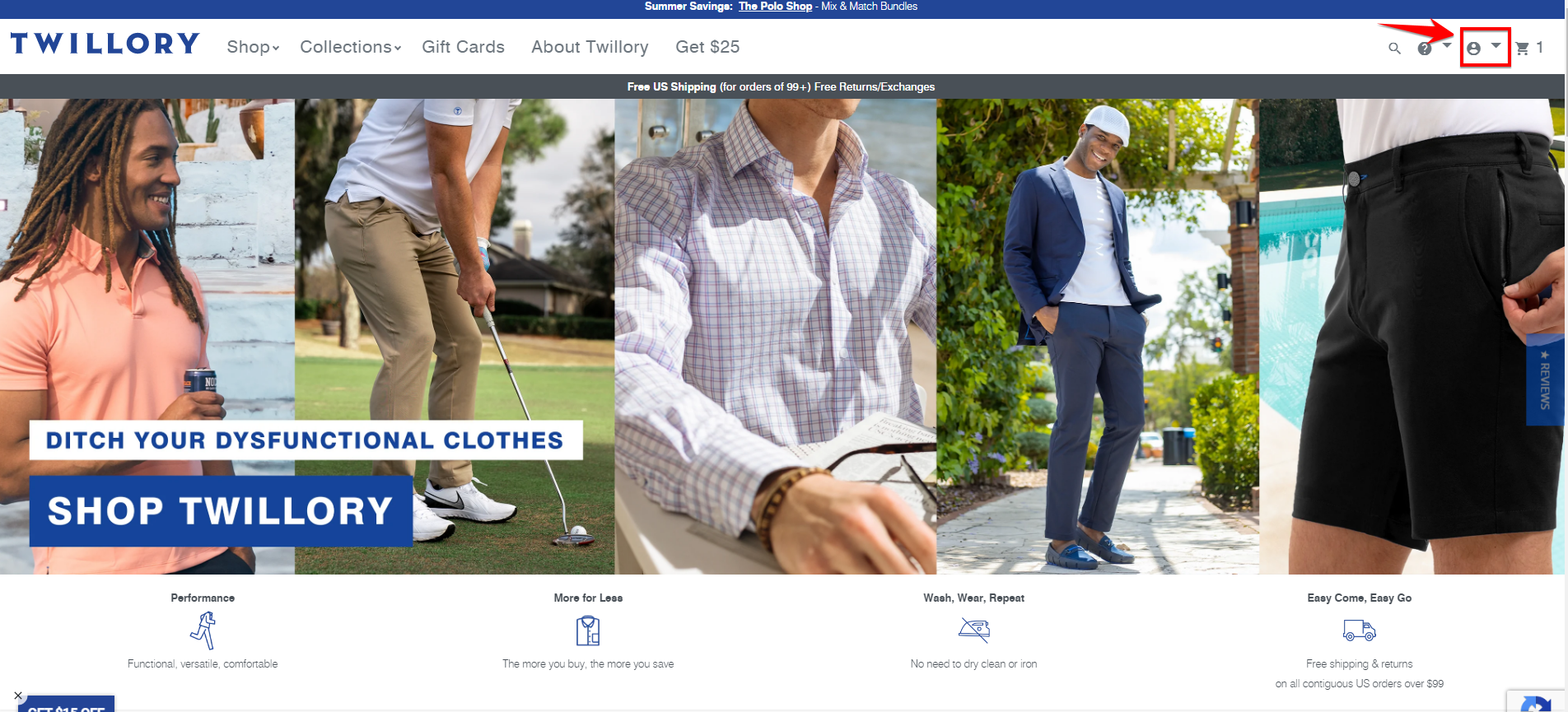
Desktop / Laptop checkout:
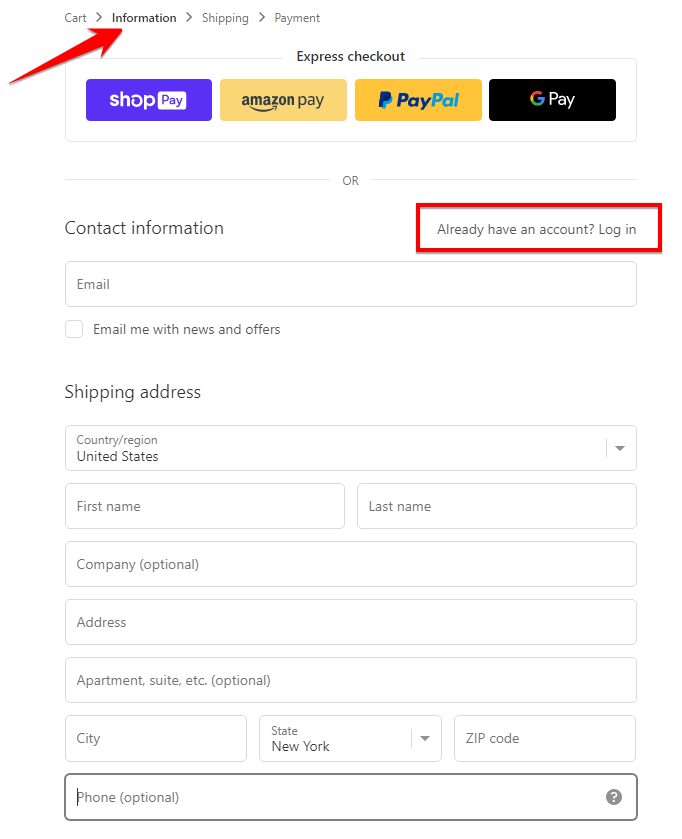
Mobile Checkout:
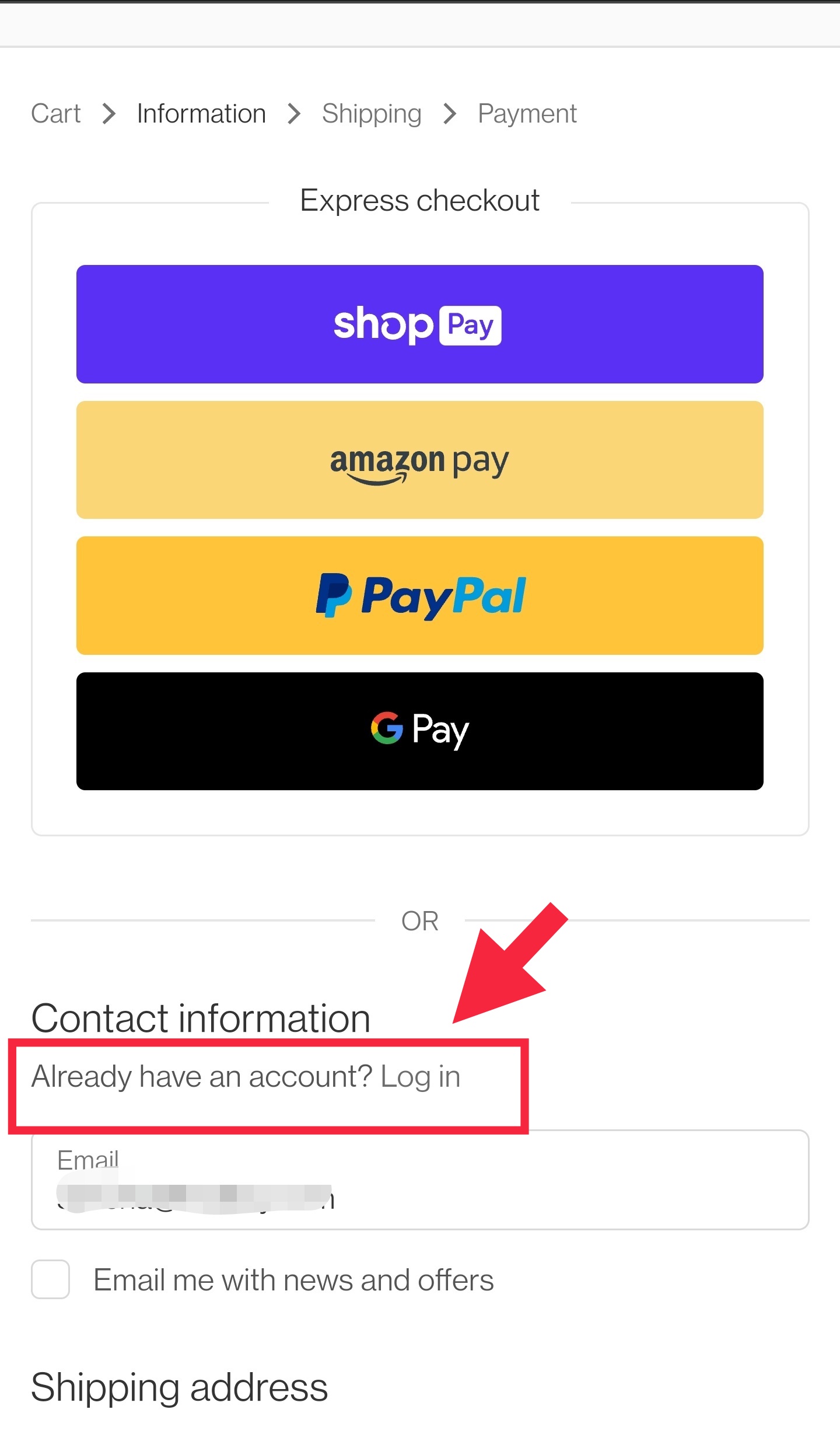
If you've shopped with us before, you may see a different kind of checkout screen, one that has all of your shipping and billing information in place. This is Shop Pay, which is our shopping platform's expedited checkout. At this time, the drop down menu for Loyalty points unfortunately does not exist on the Shop Pay expedited checkout page, though we are working hard on integrating that ASAP.
No need to fret, though! If you're in the Shop Pay checkout page, you can always click "checkout as guest" on the bottom of the page, on the Desktop *or* Mobile checkout page, in order to get back to the native checkout. From there, follow the steps above to access the loyalty points at checkout.
Shop Pay Expedited Checkout: